




TaxManager.in – A Tally Associated Partner with 15 years of experience in Tax and Compliance Management offers a wide range of Tally solutions & services that are used by thousands of businesses
Geared with a team of Tally consultants, support executives & developers we help our customers make the most of TallyPrime by utilizing all the default functionalities & additionally offer customized solutions. This goes to ensure businesses can go way beyond basic, automate processes and stay productive

We recognise that Tally.ERP 9 is a critical part of running your business on a day-today basis. To ensure that it’s running smoothly, we offer dedicated support services including Telephonic, Remote and On-site support. Our Annual Support Service for Tally.ERP 9 bundles a pack of support service throughout the year to ensure that you are always up and running. Visit our Support page to know more
Organisations with multiple locations face a challenge in getting data from each location consolidated at the HO. Our Tally Sync services ensure that data flows to any location on an ongoing basis whenever internet connectivity is available. For real-time data availability across locations, we assist our customers in hosting Tally.ERP 9 on the Cloud. This enables 24×7 access to Tally.ERP 9 from anywhere.
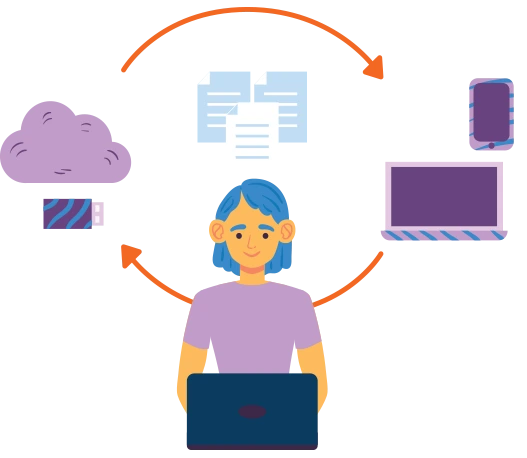
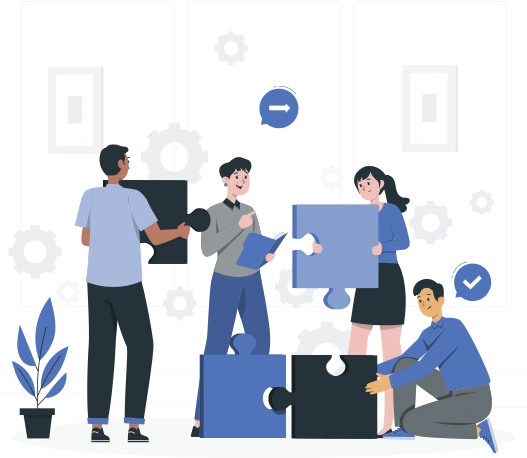
TaxManager offers integration services for interchange of data between Tally.ERP 9 and other databases . Be it SAP, Siebel, MS Excel, SQL Server or other data sources, we offer services to integrate these with Tally.ERP 9 either on a batch mode or in real-time.
With a team of experienced consultants and developers, TaxManager has executed hundreds of projects to customise Tally.ERP 9 as per user requirements. Before engaging in any customisation, we ensure that that users have implemented already available functionality. Check our customized industry-wise Tally modules here Check our customized Tally Add-Ons here

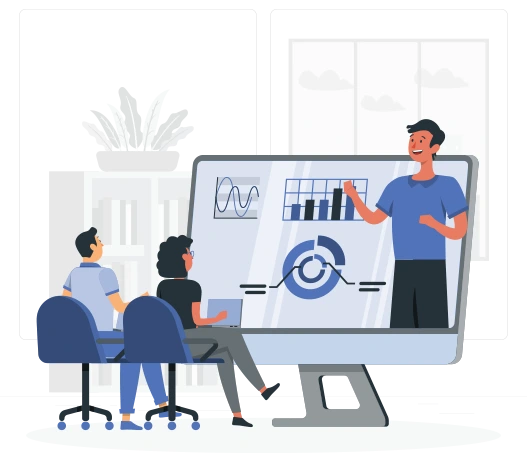
Most users use only 30% of the features. Are you duplicating work by not using the powerful features of Tally ? A one time training can save you hours and thousands of Rupees in savings.
Learn to leverage the full potential of Tally with our training sessions – seminars & webinars. We cover all major topics such as – Accounting, Inventory, GST , MIS etc . The session can be conducted both remotely or on-site. Register for a free webinar on below button.
Not sure if you’re using only a limited part of Tally’s functionality ? Fill the form for a free diagnostic. As part of this, we will make you aware of that functionality you are not using and how you can benefit from it

TaxManager is an authorised E Return Intermediary by Department of Income Tax since 2010
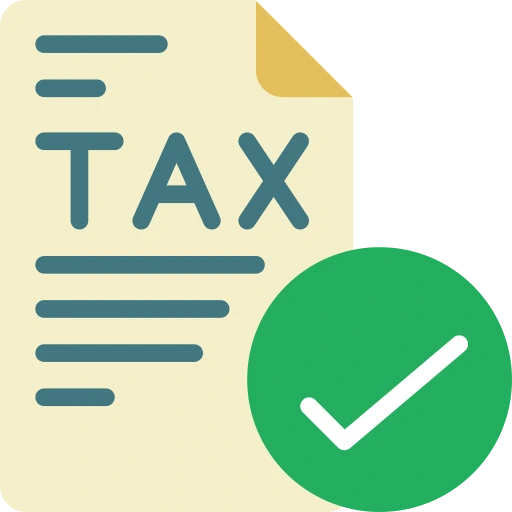
More than a million tax filers are trusting TaxManager to Manage and eFile their taxes accurately

Your data is 100% safe and secure with us

We have more than 200+ experienced tax professionals on board to manage and file your taxes

Yes any individual having the following type of Income can go for Taxmanager services:-
@Rising Advisory Services Private Limited. All rights reserved