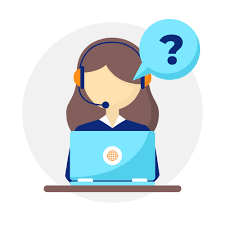- IN THE NEWS X
- It’s time to clear your advance tax liability
- Seniors need to submit Forms 12BBA, 15G, 15H to save on TDS: Experts
- How investing in 54EC bonds can help you save tax on long-term gains
- New income tax forms are out for new assessment year 2022-23. Find out which one you should use
- New ITR forms need income disclosure from foreign retirement a/cs
- Why is March 31 an important date for taxpayers? Find out
- Not filed ITR yet? Face penalty or even jail term, say analysts
- March 15 Is The Last Date To Pay Advance Tax: Time To Clear Your Liability
- It's time to deduct TDS if rent exceeds Rs 50,000, say analysts
- Clarification on capital gains tax on early redemption of Sovereign Gold Bonds is required – Here’s why
- Second amendment to LLP Rules will ease procedural burden: Experts
- Three Things To Keep In Mind Before Investing In RBI’s Sovereign Gold Bonds
- Tackle low liquidity in sovereign gold bonds by laddering, say analysts
- CBDT, tax tools make e-filing of I-T returns simpler
How To Pay Income Tax?
Written by Gagandeep Arora - Printed on - Date - 29th Sep 2022
Income Tax is the tax paid by an individual and businesses on the income earned. The moment we discuss tax it sounds like a difficult task to be completed which we keep avoiding to be completed the last minute. The government of India has eased the burden and made it a hassle-free journey for a tax-payer. With the help of technology now an individual can pay taxes online by following a few simple steps.
Steps To Pay Tax Online
Taxes can be paid online by following few
Step1- Visit the Income Tax website
Visit the tax information network on the Income Tax website. Over here click the option of “Challan No. 280” to proceed further.
Step 2- Enter The Personal Information
In the case of an individual select Income tax other than companies as an option and then enter all your details like PAN card number, address and other mandatory details like the accounting head under which the challan is paid and the bank through which the challan is paid.
Step 3- Confirmation
After the submission of the data, a confirmation message is sent to check whether the name displayed is correct or not.
Step 4- Mode Of Payment
After successful confirmation of the data, you are further directed to the Netbanking site. The individual can make the payment with the help of the username id and the password provided by the bank for net banking purposes.
Step 5- Challan Number
On successful payment, a challan Identification Number ( CIN) is issued. It carries the details of the bank and the payment made.
Conclusion - Very Easy To Pay Tax Online
It is a simple procedure to pay taxes online but it is always better to take the help of a professional and pay taxes with ease of mind.